RsyncOSX is only depended upon Cocoa and Foundation classes which are standard Swift libraries. There are two ways to compile, either in Xcode or utilize make from command line in RsyncOSX catalog. To use make require Xcode command line utilities to be installed. Execute the following command and follow the instructions.
xcode-select --install
Remove signing credentials or replace
To compile you have to either remove signing or replace signing credentials. To remove or replace select Target RsyncOSX and tab “Signing and Capabilities”. The first view is my signing credentials.
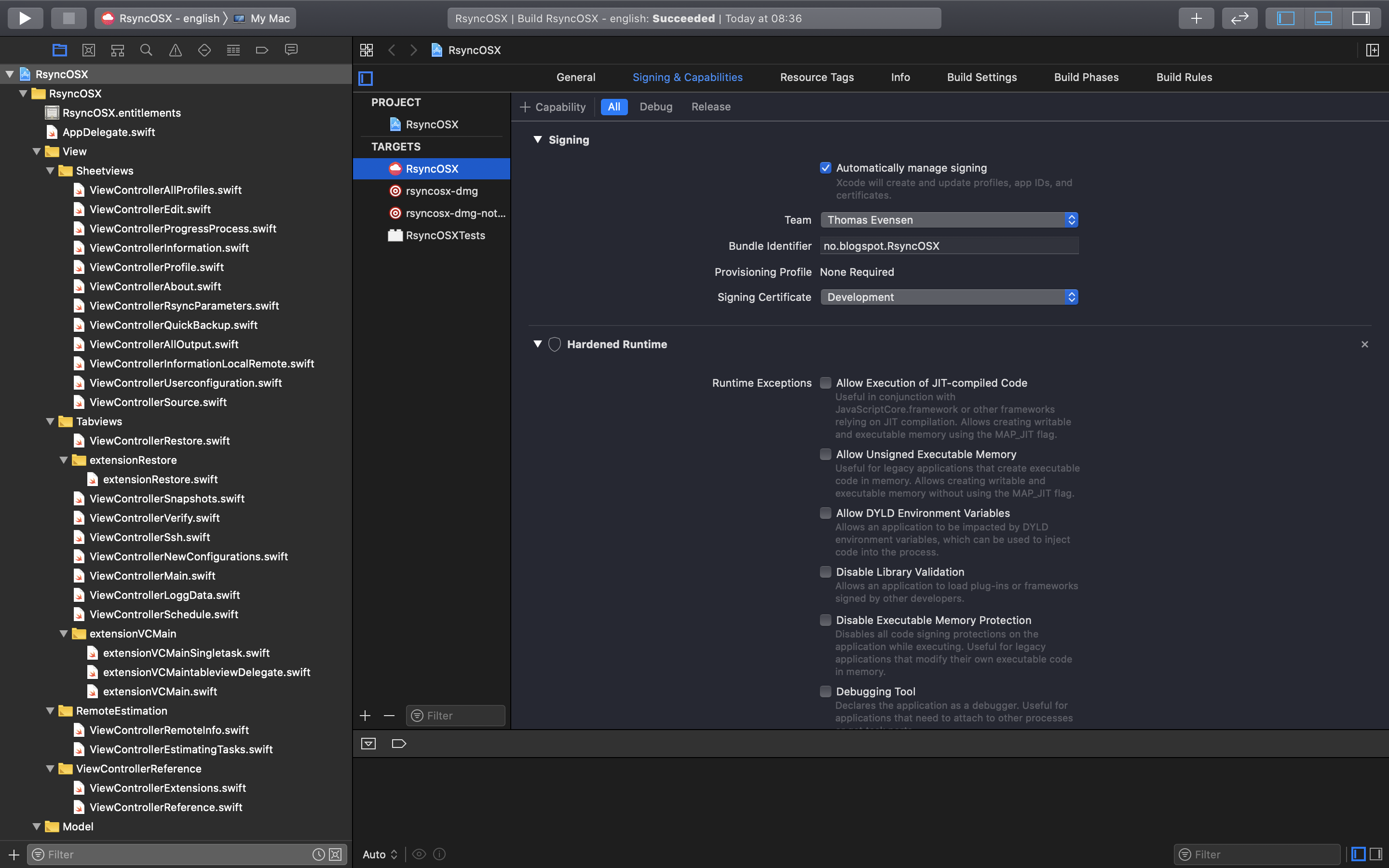
To remove select “Team: none” and “Signing Certificates: Sign to Run Locally”.
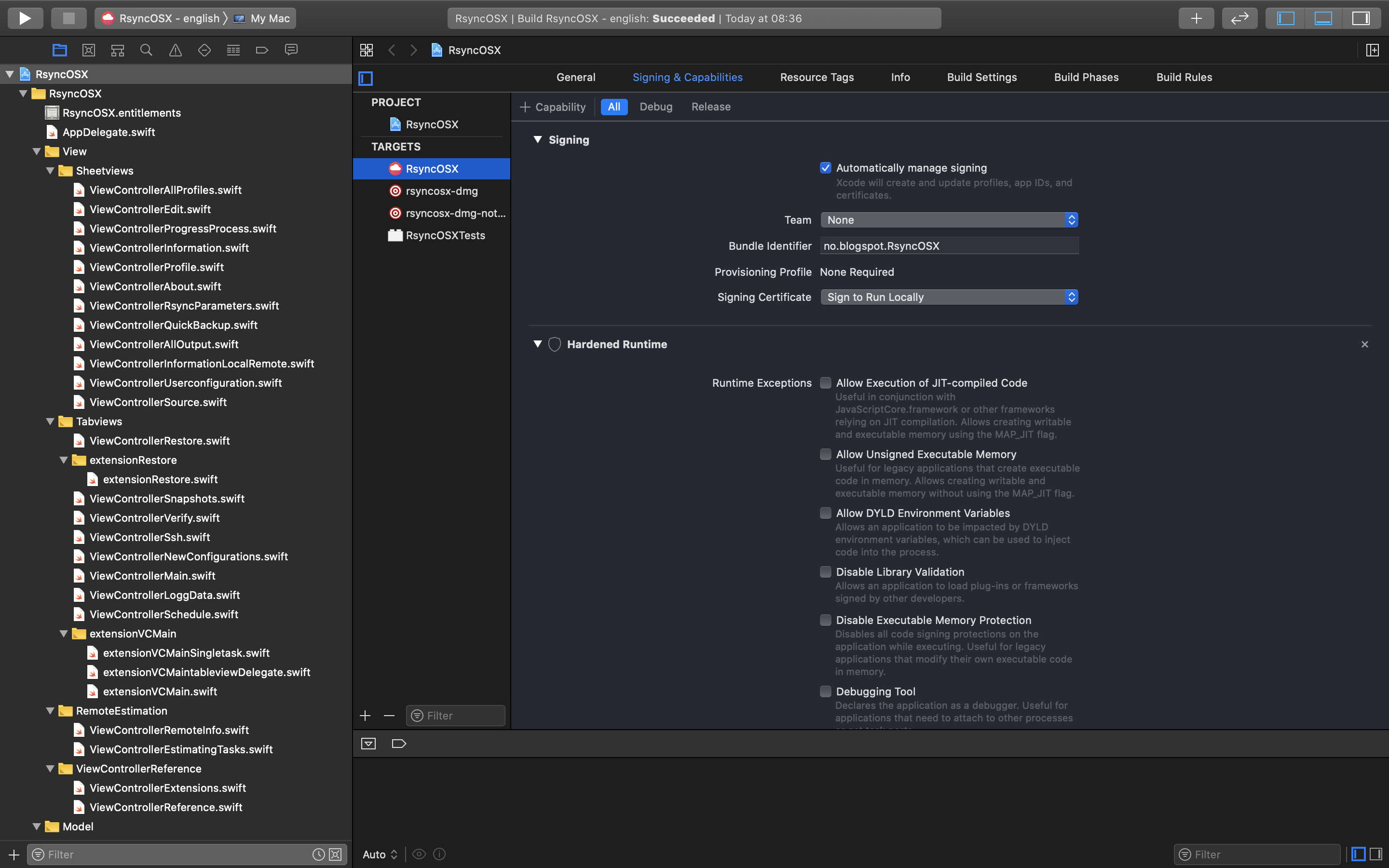
Compile scripts
There are two utilities used, SwiftLint and SwiftFormat. Both can be removed, select tab “Build Phases” and delete the lines. Or you can use Homebrew to install both utilities.
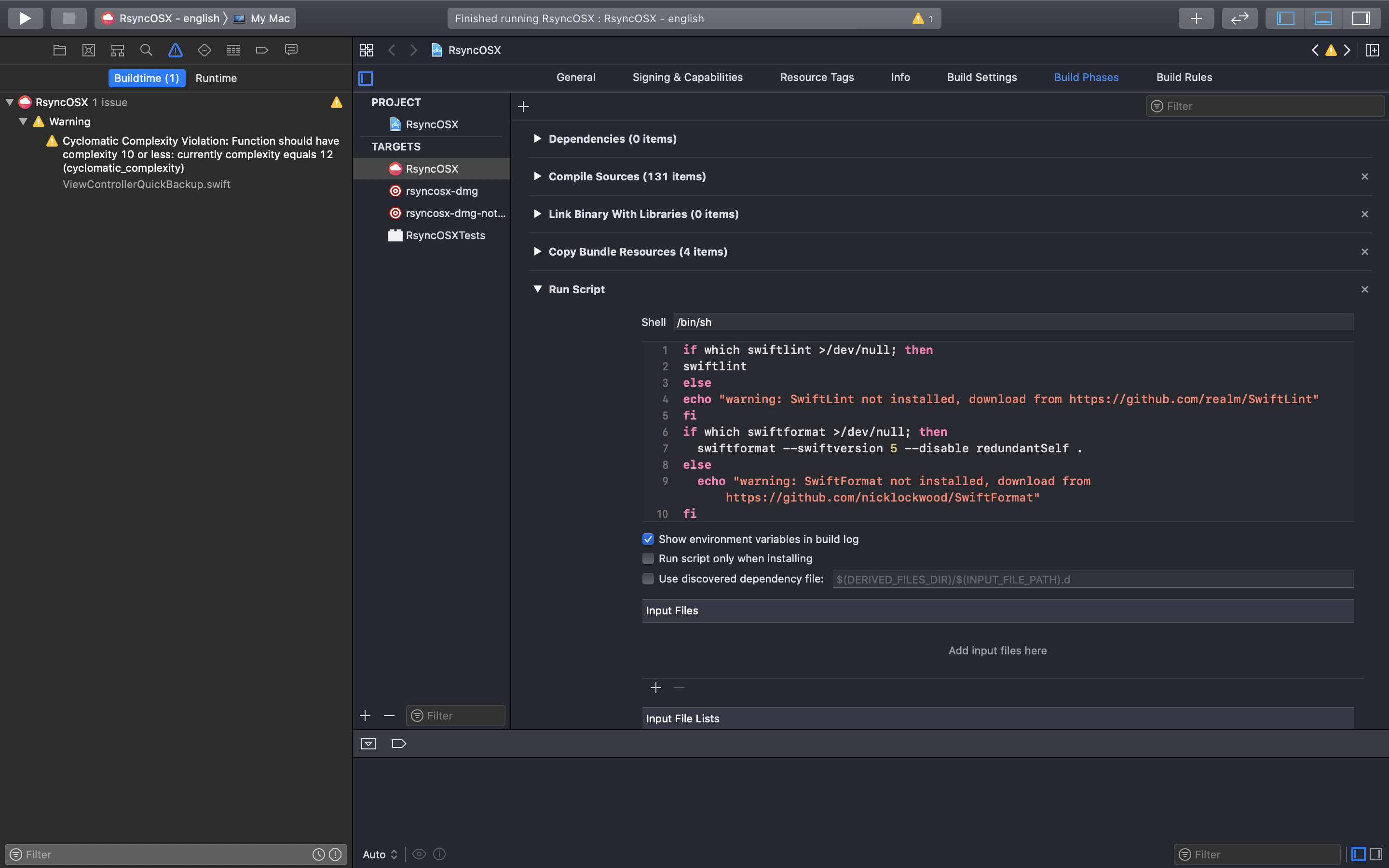
Remove the build scripts.
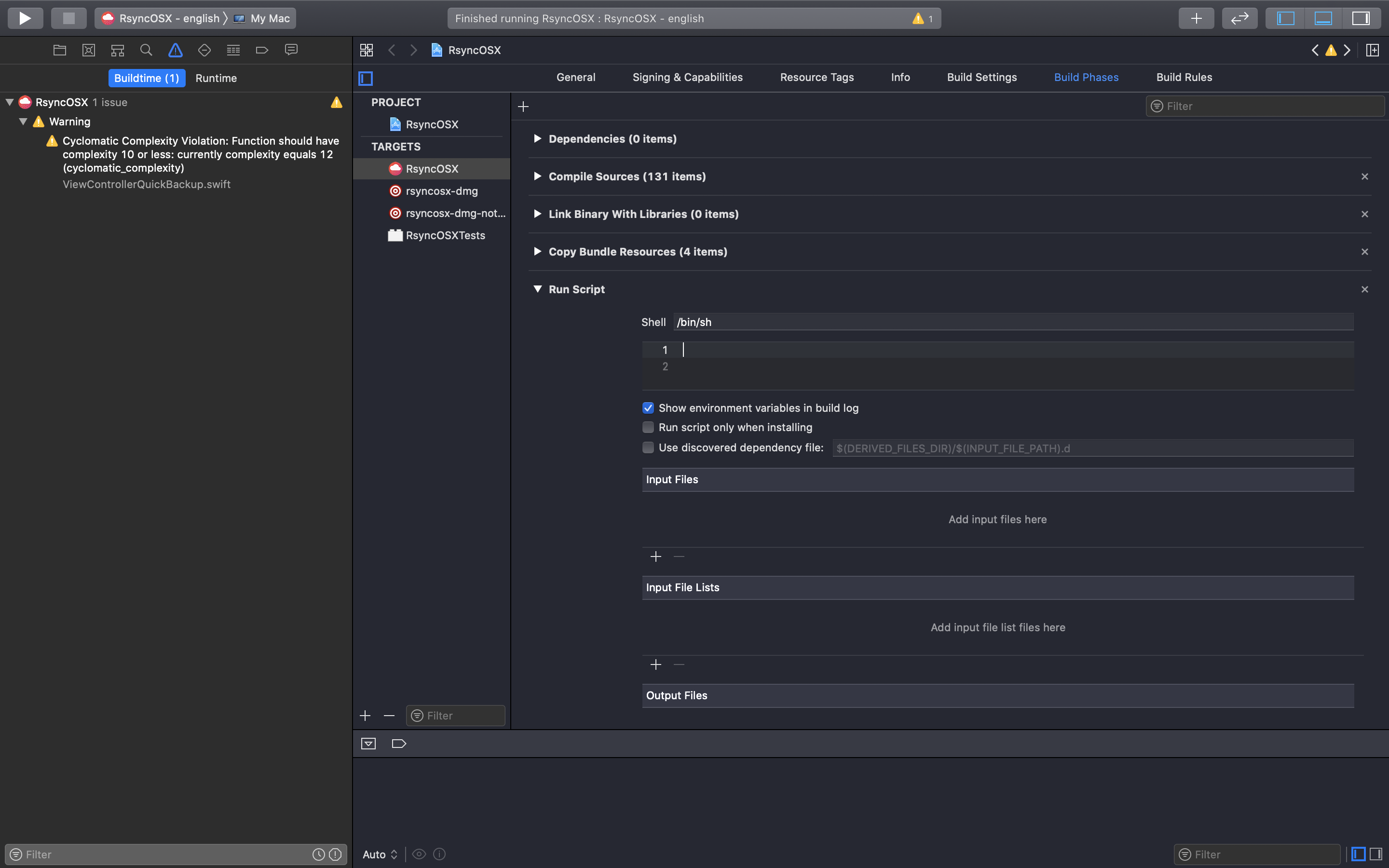
Ready to Compile
Either execute RsyncOSX directly in Xcode or utilize make. Go to the catalog top RsyncOSX and execute the following command.
make clean & make
After the compiling is completed the RsyncOSX.app is build and saved in:
RsyncOSX/Build/Products/Release/RsyncOSX.app
Tools used
The following tools are used in development:
- Xcode (the main tool)
- make to compile new versions in terminal
- SwiftLint to enforce Swift style and conventions
- SwiftFormat for reformatting Swift code
All the above, except Xcode are installed by using Homebrew.