There are a few parameters to choose in user configuration. Parameters are saved to permanent store.
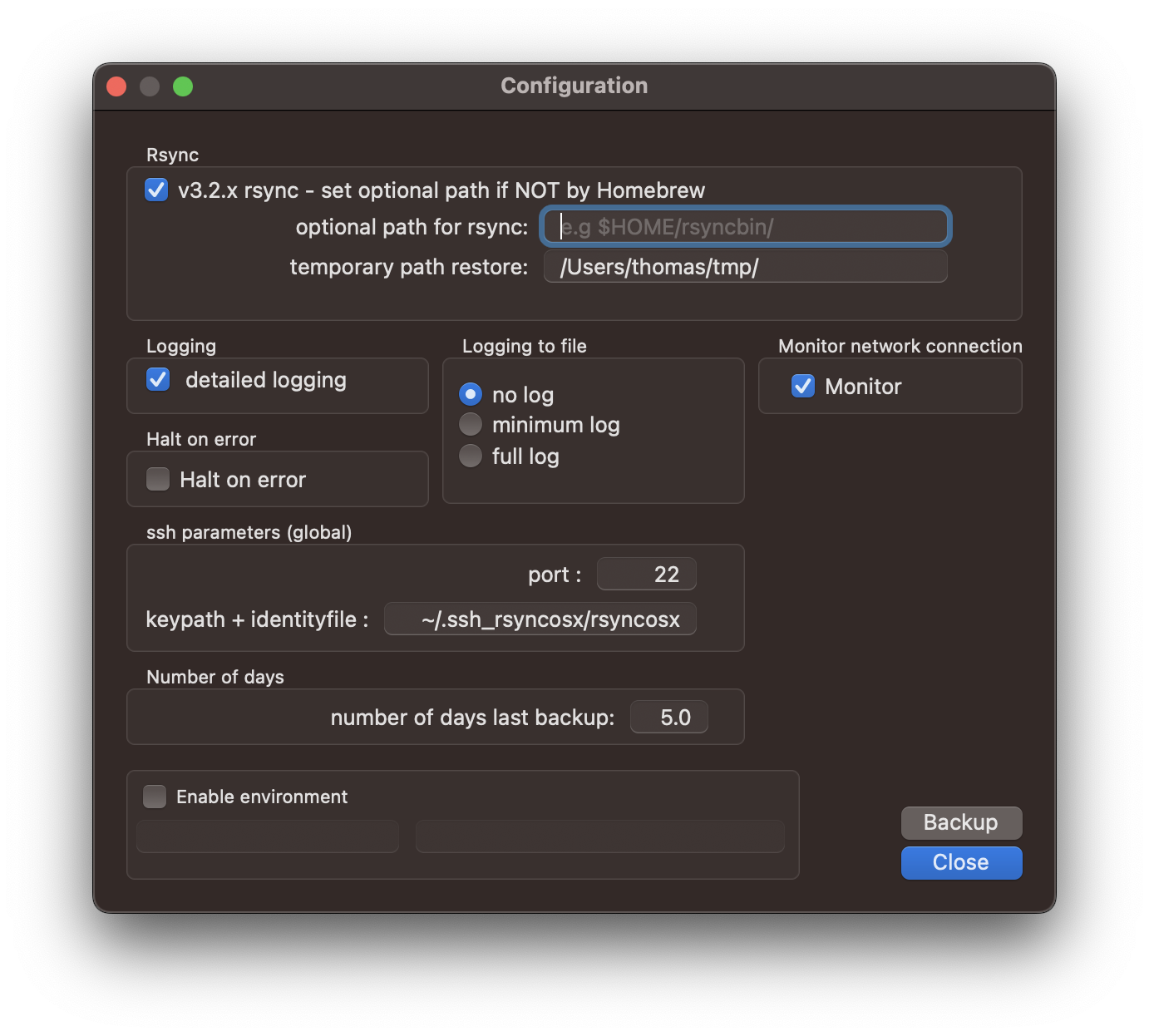
Rsync
- v3.2.x rsync - set optional path if NOT by Homebrev
- any version of rsync should work, but only version 2.6.9 and 3.2.x are tested and verified
- utilizing the snapshot feature require version 3.2.x of rsync
- optional path for rsync:
- if utilized version of rsync is not installed by Homebrew set path to rsync
- temporary path restore:
- preset temporary path for restoring single files and catalogs
- preset temporary path for a full restore
If there is a not valid rsync path is set an error is presented.
Logging
Detailed logging on or off:
- if detailed logging is on all backup tasks are logged, if off only last date for task is updated in Synchronize view
Halt on error
If RsyncOSX discover error in output from rsync, operation will terminate if checked. Normally this should not be checked.
Logging to file
Logging is saved to permanent store:
- either minimum (last 10 lines) or full logging of output from rsync, be carful not logging everything, the log file might be big
- the log file can be inspected by open the output
- the log file is stored at
$HOME/.rsyncosx/macserial/rsynclog.txt
Monitor network connection
RsyncOSX can monitor the network connection during execution of tasks. If a network connection is dropped during execution, RsyncOSX sends an interrupt signal to the task and it halts with an error.
Ssh parameters (global)
The user can set a selected ssh keypath and identityfile. Default values for ssh are ~/.ssh/id_rsa and portnumber 22. It is not required to set if default values are used.
- portnumber, which ssh communicates through
- keypath + identityfile, user selected if other than default
If global values are set, this is what the ssh parameter within the rsync command looks like.
-e "ssh -i ~/.ssh_keypath/identityfile -p NN"
where
-i ~/.ssh_keypath/identityfile
is the ssh keypath and identityfile and
-p NN
is the port number ssh communicates through, default port 22.
If global ssh parameters are set, it applies to all configurations. It is possible to set other ssh values on each task.
Number of days
Number of days:
- in Synchronize view tasks older than number of days are marked red
Environment
Enable environment:
It is possible to enter an environment variable to the process which executes the synchronize task. An example of such is :
"SSH_AUTH_SOCK": "/Users/username/.gnupg/S.gpg-agent.ssh"
Backup
The Backup function copies all configurations and logs as a backup to your
$HOME/Documents/RsyncOSXcopy-$date-suffix
Viewing the catalog in macOS Finder might show an empty catalog. The catalog is not empty, the configurations are saved as .rsyncosx/macserialnumber and Finder might not show . catalogs.